Some Blogger templates doesn't have add Gadget button at some parts of the layout, so that we should manually add them.. It's very easy to get those buttons.. Go to Layout->Edit HTML form your Blogger Dashboard
wherever there is showaddelement='No' change it to showaddelement='yes' .. Some of them doesn't even having this showaddelement='No'.. For example some footers doesn't have these parameters.. In such cases paste the following code after the
<div id='footer'>
<b:section class='footer1' id='footer1' showaddelement='yes'>
</b:section>
<b:section class='footer1' id='footer1' showaddelement='yes'>
</b:section>
It can also be used for creating add-widget buttons in sidebars by pasting it after <div class='sidebar1'> , <div class='sidebar2'> , <div class='sidebar3'> tags in your HTML code.
Related Articles:
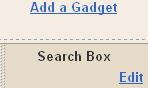
hmmm...!! nice tips...!! simple... but lot of people not noticed about it... ^^
ReplyDeletewhen i required to do this, i found this friend...
ReplyDeleteGood site, i like this... very useful
ReplyDeleteThanks for your comment friend.. Keep on reading new posts
ReplyDeleteI changed all the "no"s to "yes", but still not having any luck.
ReplyDeleteMay be its' due to Browser woes, :P
ReplyDelete