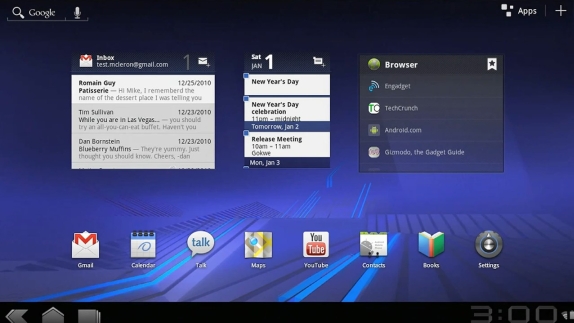Wednesday, August 24, 2011
ENABLE MOBILE BLOG WITH SINGLE LINE CODE
Monday, August 22, 2011
USE YOUR MOBILE PHONE TO SCAN THE DOCUMENTS

Thursday, July 21, 2011
LOWEST COST 3G VIDEOCALL ANDROID MOBILE PHONE IS RELEASED IN INDIA | HTC Cha Cha

CPU Processing Speed

Storage1
- ROM:
- 512 MB
- RAM:
- 512 MB
Expansion slot:
- microSD™ memory card (SD 2.0 compatible)

Connectors
- 3.5 mm stereo audio jack
- Standard micro-USB (5-pin micro-USB 2.0)

Power & Battery2
- Battery type:
- Rechargeable Lithium-ion battery
- Capacity:
- 1250 mAh
- WCDMA: Up to 400 minutes
- GSM: Up to 450 minutes
- WCDMA: Up to 640 hours
- GSM: Up to 400 hours
Talk time:
Standby time3:

Network4
HSDPA/WCDMA:
- Europe/Asia: 900/2100 MHz
Quad-band GSM/GPRS/EDGE:
- 850/900/1800/1900 MHz

Platform

Camera
- 5 megapixel color camera with auto focus and LED flash
- VGA front camera

Sensors
- G-Sensor
- Digital compass
- Proximity sensor
- Ambient light sensor

Multimedia
Audio supported formats:
- Playback:.aac, .amr, .ogg, .mid, .mp3, .wav, .wma (Windows Media Audio 9)
- Recording:.amr
Video supported formats:
- Playback:.3gp, .3g2, .mp4, .wmv (Windows Media Video 9)
- Recording:.3gp

Internet5
Wi-Fi®:
- IEEE 802.11b/g/n

Bluetooth®
- Bluetooth® 3.0 with FTP/OPP for file transfer
- A2DP for wireless stereo headsets
- PBAP for phonebook access from the car kit

Location
- Internal GPS antenna
Friday, June 24, 2011
THREE TIPS AND TRICKS TO HELP LENGTHEN AN ANDROID'S BATTERY LIFE
Maybe this tip is a little obvious, but it's still a great way to really extend your phone's battery life. Also, because it is so obvious, many Android users overlook it. Whenever you are not actually using your phone's Bluetooth capabilities switch them to the off position to help save your battery. The easiest way to switch Bluetooth off and on is by using a widget on your homescreen (that most all Android devices have in place from the get go). When Bluetooth is left on and you are not utilizing it, your device will try to locate other Bluetooth signals with no success. This means that your phone is wasting valuable battery life trying to do something it doesn't need to do.
By-line:
This guest post is contributed by Lauren Bailey, who regularly writes for best online college. She welcomes your comments at her email Id: blauren99@gmail.com.
Saturday, May 7, 2011
MICROMAX BLING 2 PRICE SPECIFICATIONS RELEASED
- Android 2.2 Froyo
- 7.112 multitouch capacitive touch screen
- 3MP camera
- 3G Enabled
- 32GB external Memory
- Mi-Fi Pocket Internet
- GPS enabled
- 8999INR
Monday, April 25, 2011
BLACKBERRY UNVEILS NEW PHONES FOR CDMA USERS.
The earlier BlackBerry phones launched for CDMA customers were bundled with the services of Tata Teleservices and Reliance Communications .
The new smartphone has a compact flip design with dual high-resolution displays and a QWERTY keyboard. The phone has a 2-inch (diagonal) external screen for quick viewing of notifications and messages along with a 2.7-inch (diagonal) internal screen.
"The CDMA segment represents a significant portion of the overall mobile subscriber base in India and we are pleased to further our commitment to Indian consumers with the introduction of this powerful and stylish BlackBerry smartphone," RIM India Managing Director Frenny Bawa said in a statement.
It also comes with multimedia features which include a 5 mega pixel camera with flash. The handset will support video recording, offers built-in GPS for location-based applications and geo-tagging, Wi-Fi access and an expandable memory slot for up to 32GB of additional storage.
The BlackBerry Style smartphone will offer an optical trackpad for navigation. It will support applications like YouTube , BBM, Facebook , Twitter and MySpace.
The phone is now available in the market and distribution of the smartphone is being managed by Brightpoint India, RIM's national retail distribution partner for CDMA-enabled BlackBerry smartphones, the statement said."
If you Like this post, please leave comment. for any queries contanct me to jeshmal4u@gmail.com
Monday, April 4, 2011
NEW MICROCHIP FOR BIONIC EYE IN AUSTRALIA
Researchers have unveiled a microchip which is expected to power the first functional bionic eye. BIONIC Vision Australia’s researchers have developed a breakthrough microchip which is bringing the bionic eye closer to human trials.
Bionic Vision Australia has taken delivery of a prototype microchip that would power a “bionic eye” implant intended to restore partial vision to the blind.
The five-square-millimetre chip was designed to be implanted in a patient’s eye, communicating wirelessly with an external camera and stimulating retinal cells to elicit vision.

Bionic Vision Australia announced on Friday that the chip – manufactured via the 65nm CMOS process in the US – was performing well in preliminary lab testing.
"This is a remarkable new microchip that has brought a retinal implant much closer to reality," said Gregg Suaning, project leader and associate professor with Graduate School of Biomedical Engineering, University of New South Wales.
At only five square millimetres, the device is tiny but represents a significant advance in nerve stimulation technology.The design team incorporated never-before attempted features with this design and absolutely nailed every aspect.
The device is five square mm in size, but is said to be a significant advance in nerve simulation technology. The microchip is at the heart of the retinal implant, which stimulates the retinal cells to elicit vision.
While the current microchip announcement pertains to the first prototype (the wide-view system), work is very much advanced on this prototype, which has progressed through a series of preclinical studies to test the safety and efficacy of the technology.
A safe surgical technique has also been developed for implantation.Clinicians are now screening people with retinitis pigmentosa to develop a selection protocol for the first group of patients who will participate in tests of the device.
The wide-view bionic eye consists of a camera, attached to a pair of glasses, which captures images and sends them to a body-worn processing unit. A wireless transmitter feeds the data and power from this unit to a microchip in the retinal implant.
The microchip decodes this information and drives the electrical stimulation in the retina. These signals are then passed along the optic nerve to the brain where they are interpreted as vision
A system demonstrated by consortium member NICTA in February featured a wearable webcam that transmitted information to the implanted chip via a 402 to 405 MHz wireless link.

Bionic eye demonstration at NICTA TechFest 2011.
The chip featured 1024 electrodes to decode images using object and facial recognition algorithms from NICTA.NICTA researchers also intended the implant to feature electromagnetic coils that would detect eye movement and adjust the camera accordingly.
Researchers planned to perform the first full implant of the system in a patient in 2013.
SEA LEVEL RISES THE FASTEST IN 350 YEARS DUE TO MELTING MOUNTAIN GLACIERS IN CHILE
According to research by Welsh scientists, Melting mountain glaciers are making sea levels rise faster in the last 350 years.The world's glaciers are melting up to 100 times faster than any time during the last 350 years.
The amount of ice lost from the 270 Patagonian glaciers is equivalent to filling Windermere in the Lake District more than 1,700 times.They mapped changes in 270 of the largest glaciers between Chile and Argentina since the "Little Ice Age".
Studies showed glaciers have lost volume on average "10 to 100 times faster" in the last 30 years.The rapid melt rate is linked to their contribution to global sea level.The researchers analysed the rocky debris left by glaciers on the sides of mountains to work out how big they once were - and how much ice has vanished.
Since the Little Ice Age ended in Patagonia in the middle of the 17th century, the 270 glaciers that now cover an area of at least 0.4 square miles have lost 145 cubic miles of ice.Because water is denser than ice that is equivalent to about 130 cubic miles of water.
Over the same period temperatures have gone up by around 1.4 C in the region, the scientists report in the journal Nature Geoscience.Their survey centred on remotely sensed images of outlet glaciers of the south and north Patagonian icefields, but used longer timescales than previous studies.The northern icefield extends for nearly 200 km and covers a surface of 4,200 square km, while the southern icefield is more than 350km long, covering 13,000 square km.
The scientists mapped changes in the position of the glaciers since the "Little Ice Age".The team calculated the volume of ice lost by the glaciers as they have retreated and thinned over the past 350 years and compared these volume losses to rates of change over the last 30 years.
Friday, February 25, 2011
HOW TO UNINSTALL WINDOWS 7 SERVICE PACK 1 USING COMMAND PROMPT
- Click the Start button , and then, in the search box, type Command Prompt.
- In the list of results, right-click Command Prompt, and then click Run as administrator. Administrator permission required If you're prompted for an administrator password or confirmation, type the password or provide confirmation.
- Type the following: wusa.exe /uninstall /kb:976932
- Press the Enter key.
Thursday, February 24, 2011
WINDOWS 7 AND WINDOWS SERVER 2008 R2 SERVICE PACK 1 HAS BEEN RELEASED
Windows Server 2008 R2 SP1 includes RemoteFX and Dynamic Memory which provides customers with the ability to take advantage of enhanced server and desktop virtualization.
Languages availabe are Arabic, Chinese (Simplified), Chinese (Traditional – Hong Kong), Danish, Dutch, English, Finnish, French, German, Greek, Hungarian, Italian, Japanese, Korean, Norwegian, Polish, Portuguese (Brazil), Russian, Spanish, Swedish, and Turkish.
How to get SP1
The recommended (and easiest) way to get SP1 is to turn on automatic updating in Windows Update in Control Panel, and wait for Windows 7 to notify you that SP1 is ready to install. It takes about 30 minutes to install, and you'll need to restart your computer about halfway through the installation.
To check if Windows 7 SP1 is already installed,
- Click the Start button > right-click Computer, and then click Properties.
- If Service Pack 1 is listed under Windows edition, SP1 is already installed on your computer.
The Next way is to download the from the Microsoft Download Center. Use this link to download: http://www.microsoft.com/downloads/en/details.aspx?FamilyID=c3202ce6-4056-4059-8a1b-3a9b77cdfdda&displaylang=en
Disk Space Requirement :
Windows Update
- x86-based (32-bit): 750 MB
- x64-based (64-bit): 1050 MB
Downloading SP1 from the Microsoft website
- x86-based (32-bit): 4100 MB
- x64-based (64-bit): 7400 MB
Installing SP1 using an installation DVD
- x86-based (32-bit): 4100 MB
- x64-based (64-bit): 7400 MB
Notes :
1. If u have already installed Beta of SP1, you should uninstall it before Installing RTM
2. Installing SP1 needs a Genuine Windows Validation.
Thursday, February 17, 2011
GMAIL INSTALLED FACEBOOK STYLED DROPDOWN SETTINGS | SIGNOUT BAR
we are awaiting google voice and sms into Gmail. Enjoy the new day..
Monday, January 31, 2011
ANDROID 3 HONEYCOMB - DESKTOP AT HAND
1. They are root-able: - Android has NEVER put out an update that un-rooted a phone. Where as Apple seems to spend more time and money on stopping the “rooters” than they do on innovation. This Apple terminology for “rooting “is called “jail breaking”. Every single iPhone “update” has disabled jailbreak of phone in process.
2. The Android platform is “open-source.” : - An open platform always welcomes innovative ideas from thousands of people. Android uses this functionality. Also it seems to be more secure as thousands of eyeballs are pouring over the code each day. By this the bugs in the code can easily be found out and rectified.
3. App Freedom: - Android apps are allowed to do whatever they want, like an app running on a real computer. For security reasons, they have to get approval from the user at installation time for the things they will be doing like say “accessing the internet” or “reading the state of the phone.”
Android 3 (Honeycomb) SDK
The first thing you’ll notice about the developer preview is the new Honeycomb UI which stretches the system bar at the bottom of larger displays and gives global status info, while a top action bar allows you to manage your apps. The browser gets multiple tab support, allowing for more comfortable full-screen navigation, and it even supports Chrome bookmark syncing, multi touch support for JavaScript and plug-in, and auto-sign-on into accounts. Consider a home screen for the honeycomb, here there are no button and only navigation controls are present at the bottom of the screen.
1. Experience the full web with best in class web-browsing.
2. Millions Of books on the go with Google eBooks.
3. Tablet Optimized Gmail’s.
4. Watch all your favorite videos on the newly redesigned you tube.
5. Chat with face to face with hundreds of millions of Google talk users.
6. Explore your world in 3D with Google Maps.
Friday, January 28, 2011
MOTOROLA DEFY RUNS ANDROID 2.1 RELEASED IN INDIA FOR RS 18500
3.7-inch WVGA capacitive Touch Screen (touchscreen display supports a 480x854 pixel resolution) bearing Defy comes with Android 2.1 running on it, hope it will be blessed with Google Android 2.2 Froyo.It has 800Mhz Texas Instruments OMAP 3610 processor with 512MB RAM and 2GB internal shared memory. Imaging is powered with 5 megapixel camera with autofocus and LED flash.It also includes microSD slot, Bluetooth, GPS.
For corporate users, the Defy supports Exchange 2003 and 2007 along with POP3/IMAP and Yahoo Mail. Of course the handset offers Wi-Fi (802.11 b/g/n) and Bluetooth 2.1+EDR.
Battery and Hardware features:
Motorola Defy is a quad-band GSM phone that will support 3G networks. The phone is Digital Living Network Alliance certified. Packing 1540mAh battery pack, the phone offers 6.8 hours of continuous talk time and 9.9 days long stand by time. Weighs only 118 grams.
Water Resistant :
Motorola DEFY is dust proof and water resistant protecting you from life’s little challenges like a sudden rain shower, spilt drink, or dropping your phone in the sand. It also features a large, resilient display that has outstanding protection against scratch damage.
Enjoy the Andro(id)with Moto...
Friday, January 7, 2011
INTEL LAUNCHES 2ND GENERATION CHIPS WITH COPYRIGHT GUARDING TECHNOLOGY
The new processor technology focusses on high-definition videos, mainstream gaming, online socialising and multimedia and combines visual and 3D graphics technology with performance-leading microprocessors on a single chip.
"We have already started shipping the new processors to all leading OEMs (original equipment manufacturers) and the machines should be available in the market before March," Intel South Asia Managing Director R Sivakumar said. The devices with the new processor will be initially available at a premium of about 20 per cent compared with the older versions, he added.
The new processors, including the new Intel Core i7, i5 and i3 processors, promise graphics features built right into the chips, which includes Intel Quick Sync Video, HD Graphics and Wireless Display 2.0
Leading vendors like HCL, Wipro , HP , Toshiba and Dell are expected to launch over 500 models of devices with the new chips in the coming months.
The new processor will also allow film studios to release their products online without the threat of piracy, since the processor has an inbuilt copyright-guarding technology. Besides, the products based on the new family of processors will also receive a significant boost in battery life