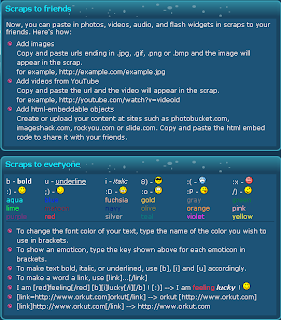Hi friends,
There may be some problems, because of your time leading or lagging with the global clock (Sometimes problem with unlimited download time range at night times). So you must update your time with the global clock. Follow the steps given below to do so,
- Double Click on the time shown in the task bar
- A dialog will be displayed, then you check "Automatically synchronize with an internet time server".
- Then select "time.nist.gov"
- Now click on "Update now"
- Finally Click on "Apply"
- That's all, now the time is updated with global time server. you can do any work at your PC at Exact time here after.
Note:
The correct time Zone must be set during your OS installation to do this process. Else Reset your Time zone.
Related Articles: