Last week i had this problem. when i reached home from college, i tried to switch on my PC. but it gives me this error "BOOTMGR is Missing". I was helpless, because i had all my project files inside my PC (particularly in C drive). So i cant format it. Then i came to a conclusion that i am gonna repair my PC with Vista DVD. You kinow,It worked well.
The steps i followed are
- Insert Vista Bootable DVD inside the DVD Drive
- Restart the PC and change the booting priority (If needed) in BIOS(press Del,when restart for doing this)
- Then install windows will appear, we have to select English language and have to click on next
- Next step select Repair your computer
- Then we have to select Vista installed partition
- In the System Recovery Options window select the first Option "Start up Repair"
This Process will be completed quickly and you can get back the system as before..
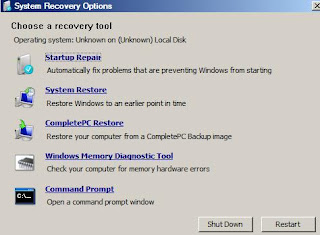
Thanks for sharing this..nice tip..
ReplyDeleteI too had this problem.. but i formated.. nice tip....keep it up..
ReplyDelete