Recently i wanted to take a very important print out of an online document for my project and found out there was no way to do a ‘Print Preview’ in Google Chrome. After searching I found it and i thought would be great if i share it here.

Steps To Print Preview in Google Chrome
1. First step is to download an extension called IE Tab which opens websites in Google Chrome as if its opening in Internet Explorer.
2. After opening the particular page to print (or print preview), click on the IE Tab extension icon besides your address bar. It would open a new tab which would display the page as if its Internet Explorer.
3. When the page is loaded, right click anywhere on the page and you can see the option ‘Print Preview’ in the context menu.
4. Click on it and that’s it, you would be able to preview how the print would look.
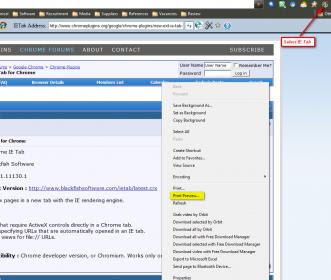
https://chrome.google.com/extensions/detail/hehijbfgiekmjfkfjpbkbammjbdenadd
No comments:
Post a Comment
Enter your Comments & suggestion here.. no need for signing up..