Few days back, when I was browsing the internet, I came across an interesting article regarding blogger tips. I immediately thought of mailing it to my Gmail account and started copying the contents and pasted in the compose mail and send it to my own inbox. When I shared this matter to my friend, he suggested about a free add-on for Firefox browser known as “Email Yourself which considerably reduce the complexity of copy paste process which I have done already.Follow these steps to simplify your task.
- Only gmail users can access this service.
- First you have to add the Email "Yourself" extension into firefox browser.
- Then go to Menu bar->View->Toolbars->Customize to drag the email yourself shortcut button into firefox’s toolbar.
- If you wish to mail some interesting webpage content to your google account,you just need to highlight and click on the shortcut button.
- After that a new tab will be opened by the add-on application which is the Gmail Compose New Message page.It contains all the highlighted content with the url of the particular web page which is pasted in the body area of the new email.
- Finally just click the send button and automatically you will receive the email in your inbox.You can save it in your own personal database.
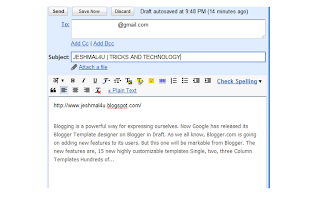
Inorder to recognize the user’s email by the add-on application,a simple setting need to be followed.
- Go to Tool->Add-ons->select Email Yourself
- Click to option button and add your email address and personal ID message.
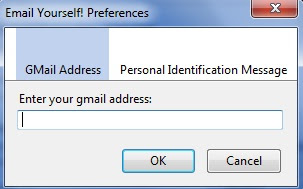
No comments:
Post a Comment
Enter your Comments & suggestion here.. no need for signing up..