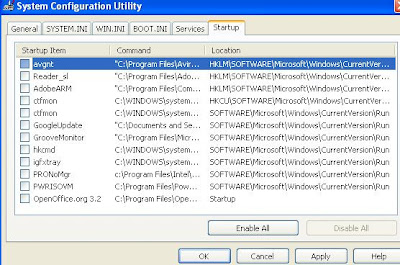Wednesday, June 30, 2010
HOW TO INSTALL ANTIVIRUS ON VIRUS INFECTED PC - AN EXPERIENCE
Wednesday, June 23, 2010
THE NEW PREDICTIVE TEXT SOFTWARE FOR MOBILE USERS-'SWYPE'
Few years back, typing out a simple word “india” on most cellphones required an exhausting 11 taps on the number keys, like so: 444-66-3-444-2.
Now this kind of tapping out a text message could become a past due to new 'Swype' technology.
Nowadays more phones are using virtual keyboards on a touch screen by replacing physical buttons.
The predictive text software T9 has been previously invented by Mr Kushler, which guesses the word people are thinking of as they text, and 'Swype' is the next step.

Instead of pressing individual letters, mobile users can just drag their finger from one letter to the other in a faster motion.It allows users to move a finger effortlessly across the virtual keyboard to spell words, rather than tapping out each letter.
The result is that the device calculates the intended word at a faster speed than it could be typed out.The computer then calculates which word was intended by the combination of the letters touched upon.
The movements do not even have to be precise because the software can work it out.Swype’s software detects where a finger pauses and changes direction as it traces out the pattern of a word.

The movements do not have to be exact because the software calculates which words a user is most likely trying to spell.In Swype demonstrations, hurdles like capitals and double letters are overcome by pausing or doing a squiggle, while spacing and punctuation are automatic.
Swype is now being used on seven smartphones in the United States, across all major wireless carriers, including the HTC HD2 and the Samsung Omnia II.
By the end of the year, the software will be on more than 50 models worldwide, said by the company.It is tinkering with software for the iPhone and the iPad and hopes to show it to Apple soon.
To make money, Swype charges phone makers a licensing fee for each device sold. It also sees opportunity in add-ons.
Sunday, June 20, 2010
NEW BETA VERSION OF OPERA 10.60 WITH ENHANCED FEATURES
Opera claims that the browser is as much as 50 percent faster than its previous stable version in benchmarks such as Peacekeeper where the Opera 10.60 beta improves performance by well over 50 percent.

The new beta version include an updated Opera Menu which has been made more apparent and easier to use, the tab previews have been improved, and use smooth animations now.
The page titles are made noticeably visible and the tabs are designed so neatly with blunt corners. This version comes with ‘wide screen speed dial’ feature that fits almost any monitor and offers better and clear view of websites.

It also supports GeoLocation, HTML5 (enhanced support now) and the WebM(makes viewing videos online easier).
Geolocation feature allows websites to provide you with more relevant information while using HTML5 Appcache, web applications can be designed to carry on different applications such as word processor, image editor, spreadsheets and much more ,in your web browser without Internet connection(online).
Opera Unite, Opera Turbo, and Opera Link are some of the known old features which still exist in the newer version.
You might want to download the beta and take it for a spin right now. Here is the download link http://www.opera.com/browser/next/.
Wednesday, June 16, 2010
NEW GLASSES-FREE 3-D DISPLAY TELEVISION
| Dear readers, a 2-D television may not be a new thing for us. But obviously, a 3D television may be new. Now Microsoft's Applied Science Group has demonstrated a new type of lens to be used in television screens, which allows viewers to see images in 3D without the need to wear special glasses.i.e., glasses-free 3-D displays.
The lens, thinner at the bottom than at the top, steers light to a viewer's eyes by switching light-emitting diodes along its bottom edge on and off. Since the lens is thin, it can be incorporated into a standard liquid crystal display (LCD), replacing the traditional backlight; light from the lens shines through the liquid crystals to project the images to viewers. The 3D display uses a camera to track viewers so that it knows where to steer the light; the idea isn't new, but the required CPU power is now affordable and small enough to pull it off on a large scale. The design of Microsoft's wedge lens bypasses this problem, as the light is traveling within the lens and not in the air (the focal point is thus the flat surface of the wedge), minimizing the distance between the projector and the screen. The LEDs control the position and angle of the light as it enters the bottom edge of the lens and, as a result, the direction the light comes out. The viewer-tracking cameras, meanwhile, collect light traveling the other way through the lens. The system's viewing angle is about 20°, but Microsoft hopes to tweak the lens design and increase it to 40°. That would be an improvement, but 40° still isn't that hot. Picture quality is limited by the screen's refresh rate, and so Microsoft is pushing display manufacturers to make faster LCDs. Separately, the company is looking into how the lens can be used as the backlight of a laptop that can project images to either one person or to multiple people. Coupled with a backlight, this makes it possible to present different images to different viewers, or to create a stereoscopic (3-D) effect by showing different images to a person's left and right eye. Microsoft's prototype display can deliver 3-D video to two viewers at the same time (one video for each individual eye), regardless of where they are positioned. It can also show ordinary 2-D video to up to four people at the same time (one video for each person). The 3-D display uses a camera to track viewers which enables it to steer light toward them. Microsoft's wedge lens is about 11 millimeters thick at its top, tapering down to about six millimeters at the bottom. A traditional lens in a projector sits between a point of light and its focal point - the spot where the light is focused. This is why viewer-tracking 3-D systems are usually so bulky. |
GOOGLE'S UPCOMING CHROME OPERATING SYSTEM- CHROMOTING
Google's upcoming Chrome operating system is a new OS that will arrive on netbook computers later this year. It is unofficially named as chromoting which can be defined as remotely accessing your PC applications via the browser or it's a remote desktop app for your new cloud computer.
Eventhough the Chrome OS will not only be great platform for running modern web apps, but will also enable you to access legacy PC applications right within the browser. Legacy means any application that doesn't run in a Web browser, like Google Chrome, which is the basis of the new Internet-only operating system, also called Chrome.

Since you can’t install PC software onto Chrome OS, many of the off-the-shelf programs won’t be compatible with the platform. Chrome OS will let you access applications running on your existing Windows, Linux, or Mac desktop.
An open source operating system, Chrome is based on the Chrome browser, which is designed to work exclusively with Web applications. Google estimates that more than 70 million people use the Chrome browser, according to a TMCnet report.

It includes the Adobe Creative Suite, perhaps, whose flagship program Photoshop is top among designers. A big concern with Google’s Chrome OS has been around its compatibility with software from other platforms. Google’s biggest selling point with Chrome OS lies with its reliance on cloud computing.
The most popular theory on the Web is that Chromoting will work like a sharing functionality. This would mean that a user would have to have a Windows-based computer online. A better solution would have been if Google could offer a cloud based option, where users could install these legacy PC apps onto cloud servers at a cost.
Tuesday, June 15, 2010
SIMPLE ORKUT TRICKS
The following are some tricks for Orkut users:
I.To view more scraps of your friends, follow the steps
Step1: Open Friend’s Orkut page->scrapbook
Step2: Look in your address bar,the address will be as http://www.orkut.com/Scrapbook.aspx?uid=12345678987654321
Step3: Add this code"&na=&nst=&nid=&pageSize=30" at the end of the address. It will look like this
http://www.orkut.com/Scrapbook.aspx?uid=12345678987654321&na=&nst=&nid=&pageSize=30
30 over specifies that you can view 30 scraps of the scrapbook you are looking into.
II.To send Invisible scraps to your friends:
Step1: Open your friend’s scrapbook
Step2: Write [i] and click submit button, an invisible scrap will be sent
Note: Don't Write Anything other than [i]
You can try these various combinations also if u want to send any number of invisible scraps, as after your few submissions it will start displaying the message "message sent too recently". So try these combinations out:
| [u] |
And just keep on increasing it will continue without limits...
Another method
Enter ் no space b/w the symbol and number, blank scrap will be send.
EASY ACCESS OF DOWNLOAD WINDOW

To install this useful Google chrome extension,Click the following link:
http://www.chrome-plugins.info/en/336/quick-downloads/#more-336
SENDING PRIVATE SCRAPS IN ORKUT
Wednesday, June 9, 2010
THE NEW IPHONE4 INTRODUCED

Tuesday, June 8, 2010
FREE NETWORK TROUBLESHOOTING TOOLSFOR IT PROS FROM SPICEWORKS
- Remotely control PCs & servers with RDP or VNC
- Ping any device from one console
- Complete traceroutes and NSlookups
- Compare the configuration of devices
Sunday, June 6, 2010
RDIO-THE NEWEST MUSIC SUBSCRIPTION SERVICE
What separates Rdio from other music services is its highly social aspect, connecting you to other people and their music. You can follow friends and others with similar music tastes, check out what music they’re playing, listen to playlists they’ve created, and even collaborate on building playlists.
Wednesday, June 2, 2010
TIPS FOR EASY USAGE OF WINDOWS 7
Dear friends,here is some tips for the Windows 7 users to enhance the speed of handling the latest version of OS.These shortcuts could ensure a better usage of your OS.
- Opening multiple Instances of the same program
If you want to open multiple instances of the same program,i.e a second command prompt or another application can be opened in multiple instances. Instead of opening the program again in the usual way you can simply press the SHIFT key and left-click on the first instance in the Windows Taskbar to open a second one.
- Problem Steps Recorder
If you ever had to do phone support you know how hard it can be to understand what the user on the other end of the phone did and wants.

The Problem Steps Recorder is a sweet little tool in Windows 7 that can be used by the user to record his steps.All that the user needs to do is start the recorder by entering psr in the Start Menu box and click on Start Record in the program interface. Screenshots will be taken from user actions. It is possible to add comments at any time if the user feels so.
- Pin Favorite Folders
If you want to add a favorite folders to Windows Explorer to access them faster,Just drag and drop the folder to the favorites menu. It will remain there until you delete it with the delete key again.
- Moving Windows shortcuts
Windows 7 introduces several new keyboard shortcuts for window management. Some useful ones are:
a) [Windows Shift Left Arrow] or [Windows Shift Right Arrow] to move windows from one computer monitor to another.
b) [Windows Left Arrow] or [Windows Right Arrow] to dock windows to the left or right side
c) [Windows Up Arrow] to maximize a window
d) [Windows Down Arrow] to restore or minimize windows
e) [Windows Home] to minimize all windows but the active one
- Shortcuts to start pinned taskbar items
Pressing [Win Number] will start a new instance of a pinned taskbar item. You should also note that the items can be dragged and dropped into different positions easily.