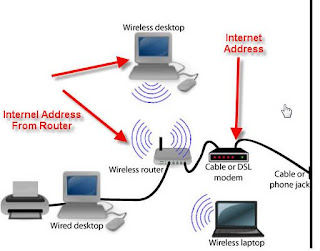This is a guest post from Kip ( BroadbandCompare.com.au )
Most of the time, Internet and network users can operate without even thinking about IP addresses. This is because most systems dynamically allocate available addresses behind the scenes using Dynamic Host Configuration Protocol (DHCP), so all you have to do is plug in your device and enjoy. Once configured, DHCP works within the parameters of IP networking standards, to manage all the addresses on a given network. When a device connects to the network, the DHCP server will give it a new IP address which could be different from the one it had before.
DHCP works well for most machines and devices, but some services require their address to remain the same so that users and other devices always know where to find them. Such an address is static, meaning that a machine will keep the same IP address even after rebooting. Here you will read more about static IP addresses and 4 things you will need one for.
1. Voice over IP (VoIP) phone systems: Because many networks segment their VoIP phones onto separate IP networks, you will often find that they are configured with static IP addresses. The static IP addressing scheme is used to prevent phones from accessing network DHCP servers and thus configuring themselves on the host data network rather than on the voice network. VoIP phone systems use features such as VLAN and priority tagging as well as Quality of Service (QoS) implementations to guarantee the best possible performance for voice packets on a network.
Another reason static IP addresses are used with VoIP phone systems is to correlate a phone with a specific user. Because the phone always has the same address, locating resource conflicts on the network is easy when they occur. Also, network administrators can restrict the IP addresses that are useable on the voice network to prevent the addition of unapproved devices on the voice network that could degrade its performance.
2. Self hosting websites: When you sign up for a hosting service, your server is usually assigned a static IP address. This is important because you are able to access your site at any time, even if it doesn’t have a domain assigned to it (or if your domain name expires). You can access FTP and other services by using your server’s IP address so when and if you assign a domain name to it, your server will be ready to go.
Static IP addresses are important to most servers, even in home and corporate environments. Administrators, client PCs and other services need to know where network resources are located at all times, so dynamic addressing usually won’t work for things like the mail server, DNS server, voice server, gateways, and other devices. Giving these services static addresses make sure that network services are always accessible.
3. Remote access: If you need to access a machine remotely using remote services, Terminal Server, VNC, or other solutions, you will usually need to know the static IP address of that machine in order to connect to it. Just think of how difficult remote access would be if a remote access server was configured for dynamic addressing: every time its address expires or the machine reboots it would get a new address which remote users would have no way of discovering, creating obvious connectivity and productivity problems.
4. Gaming servers: Servers that host games must have a known IP address so players can connect their games to host servers. When gamers choose to enter multiplayer environments, their game asks them to input the IP address of the server. Without a static IP address, the gaming server will routinely change addresses, leaving many gamers disappointed with the inability to play.
These 4 services are just some examples of the many things that you might find that either require a static IP address or work best with one. Keep these services in mind so when you need to configure them you will have some static addresses ready to assign.
These 4 services are just some examples of the many things that you might find that either require a static IP address or work best with one. Keep these services in mind so when you need to configure them you will have some static addresses ready to assign.
Kip is a freelance writer who currently writes about ADSL broadband for BroadbandCompare.com.au.