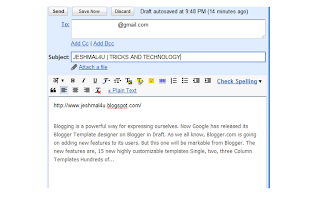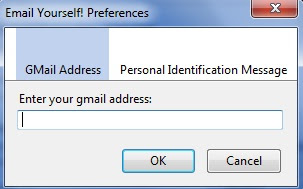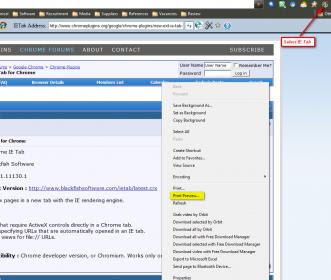
https://chrome.google.com/extensions/detail/hehijbfgiekmjfkfjpbkbammjbdenadd

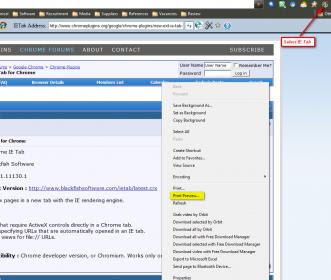
- Chinese, Simplified- Chinese, Traditional- Czech- Spanish
- Dutch (Nederlands)- English- French- German- Korean- Italian- Russian
To install this extension, go to link1..Link1: https://chrome.google.com/extensions/detail/mgijmajocgfcbeboacabfgobmjgjcoja
Nokia tried it with its N-series, Sony Ericsson tried it with its F-Series and now we have Micromax who is the latest entrant which is a world of mobile gaming. The company has announced its first gaming oriented handset named "Gamolution" . The Gamolution is capable of motion gaming and boasts of a decent accessory list that should make your gaming experience the best. It comes with a Bluetooth game dongle, a bunch of lanyards and a few wristbands. You get Game Codes as well as a separate Game Manual.
The phone has a very nice specification.A dual band phone that comes with a large enough 2.4-inch QVGA display. As mentioned earlier, it supports 3D motion gaming and has a microSD slot packed in as well. You can increase the stock memory to 4GB - which should be sufficient for a phone of its class.
The Gamolution also has a basic 2-megapixel camera that should suffice for casual photography. While it might not be a REALLY good camera phone, you can use it as a very usable webcam. The G4 Gamolution, as the phone is also called, comes with 500-person phonebook memory and capacity to store up to 200 SMS - which we feel is a bit on the lower side.
The Gamolution has a not-very-impressive 850mAh Li-ion battery which can, on paper, provide the phone 5 hours talk time and up to 8 days of standby time. The company is yet to announce a release date and price related information.
Form Factor Bar Style
Band GSM 900/1800 MHz or 850/1900MHz
Dimensions 112X49.6X12.8mm
Display 262K, 2.4" TFT(320*240),QVGA
Motion Sensor Yes, (3D)
Music Multi Format Music Player (MP3 / AAC / AAC+ / AMR)
Camera Yes
Stereo FM Radio Yes
Messaging SMS / MMS
Bluetooth Yes
Video Player Yes
T Flash Card Yes
GPRS/WAP/MMS Yes, GPRS (Class 12)
Phonebook Memory 500
SMS Memory 200
Expandable Memory MicroSD (upto 4GB)
Ringtones 64 channel polyphonic
Battery Type Li-ion 850mAh
Talk Time Up to 5 hours*
Standby Time Up to 8 Days*